This week I integrated the LinkSprite Sim900 GSM shield with a pcDuino v2. The latter can be thought of as a slightly more powerful Raspberry Pi with built-in WiFi and Arduino headers. The nice thing about the pcDuino v2 is that you can access the hardware interfaces using any programming language. Python and C libraries can be downloaded from Github, but be warned that the Python library is buggy and incomplete. There is enough implemented to get started with controlling the GPIO interfaces. Serial and SPI are missing, but regular python libraries exist. For the integration, I chose Python since this project involved string processing and some database storage. The only hardware access required was a serial connection to the GSM shield. This proved tricky and uncovered some quirks that others may find helpful.
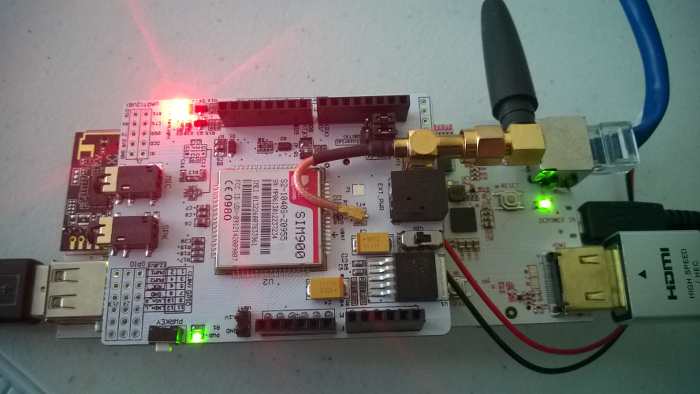
Issue 1: Unable to establish serial connection with GSM Shield
If you need to communicate with a shield using a serial interface, the pin modes for gpio0 and gpio1 need to be set to 3. The pcDuino c_environment repository defines it as IO_UART_FUNC in pin_arduino.h. Setting the pin mode is one of the steps in Serial.begin(), as can be seen in Serial.cpp.
The python library only allows you to set the pin mode to OUTPUT or INPUT. The code defaults the pin mode to 0 if the value is not 1. For simplicity, I modified the gpio module used by the blink led sample code. Unfortunately the pcduino module located at the root of the repository does not work out of the box.
Assuming you’re using the gpio module referenced by the blink led sample, we just need to add the following function:
def enableUart():
with open(_MODE_FD_PATH % 'gpio0', 'w') as f:
f.write(str(IO_UART_FUNC))
with open(_MODE_FD_PATH % 'gpio1', 'w') as f:
f.write(str(IO_UART_FUNC))
You will also need to declare the variable IO_UART_FUNC and assign it a value of 3.
Now a serial connection to the GSM shield can be established like this:
from serial import Serial
from gpio import enableUart
enableUart()
shield_serial = Serial('/dev/ttyS1', baudrate=115200, timeout=0)
Issue 2: Garbled SMS text message when forwarding directly to serial
There is example code to easily get started with receiving SMS text messages at tronixstuff. This code is written for the Arduino IDE, but it’s easy to convert to Python.
The first thing you’ll notice is that a bunch of gibberish gets printed to the console before and after the +CMT result code. This does not occur when using an Uno and the Arduino IDE serial monitor. It’s not clear why this happens, but a simple workaround is to ignore everything until +CMT is encountered and then stop after the second CRLF. The first CRLF splits the header and the message body and the second signifies the end of the message.
The second, more critical issue, is that the SMS text message including the header gets garbled after 64 characters. This looks to be the input buffer size, so if we use the default 19200 baud rate, the serial input cannot be read fast enough. However if we up the baud rate to 115200, then the message is read perfectly. This works but does not make sense since the shield’s baud rate is definitely 19200. This was tested by sending AT commands and listening for input with different baud rates. With the former, there is no response. And with the latter, gibberish shows up. To make matters more confusing, the AT+CMGL and AT+CMGR commands output complete text messages when using 19200 for the baud rate of the shield and the serial connection.
This appears to be a bug with the shield. It seems to be forwarding the incoming SMS text message input at an uncontrolled rate. When using the Arduino IDE and Software Serial, the SMS text message gets cut off at 64 characters*.
To receive SMS text messages with the pcDuino v2, the GSM shield’s baud rate needs to be set at 115200 using the following AT command: AT+IPR=115200. The serial connection also needs to be 115200.
Here is some rough sample code to read SMS text messages with python, GSM shield, and pcDuino v2. Make sure to download the gpio module from the pcduino python repository and make the change described in issue 1.
import argparse
import logging
import serial
from datetime import datetime
from gpio import enableUart
class Sim900(object):
"""
Sends commands to and read input from Sim900 shield.
"""
CRLF = "\r\n"
CTRL_Z = chr(26)
DELAY_SEC = 0.1
def __init__(self, serial):
self.serial = serial
def send_cmd(self, cmd):
"""
Sends AT commands to Sim900 shield. A CRLF
is automatically added to the command.
"""
self.serial.write(cmd)
self.serial.write(Sim900.CRLF)
time.sleep(Sim900.DELAY_SEC)
def available(self):
return self.serial.inWaiting()
def read(self, num_chars=1):
return self.serial.read(num_chars)
def read_available(self):
return self.serial.read(self.available())
def change_baudrate(self, baudrate):
"""
Shortcut for changing the Sim900's baudrate. Makes
sure that the serial baudrate adjusts accordingly.
"""
self.send_cmd("AT+IPR=" + str(baudrate))
self.serial.baudrate = baudrate
class SMSReader(object):
"""
Listens for incoming SMS text messages and extracts header and message for
further processing.
"""
DATA_BEGIN = "+CMT"
DATA_END = "\r\n"
MODE_LISTEN = 1
MODE_MSG = 2
def __init__(self, sim900):
self.sim900 = sim900
def init_reader(self, baudrate=115200):
"""
Makes sure Sim900 shield is set to listen
for incoming SMS text messages in text mode.
For the PcDuino, a baudrate of 115200 is
required. Otherwise, SMS text message is garbled.
Returns:
Sim900 response to commands.
"""
self.sim900.change_baudrate(baudrate)
self.sim900.send_cmd("AT+CMGF=1")
self.sim900.send_cmd("AT+CNMI=2,2,0,0,0")
msg = ""
while self.sim900.available() != 0:
msg = self.sim900.read_available()
return msg
def listen(self):
"""
Listens for incoming SMS text messages with +CMT response code.
Returns:
If SMS text message is found, header and message will be returned as
a string.
If not message found, an empty string will be returned.
"""
msg = ""
mode = self.MODE_LISTEN
while True:
while self.sim900.available() != 0:
data = self.sim900.read_available()
if mode == self.MODE_LISTEN and self.DATA_BEGIN in data:
msg += data
mode = self.MODE_MSG
elif mode == self.MODE_MSG:
msg += data
if self.DATA_END in data:
mode = self.MODE_LISTEN
if mode == self.MODE_LISTEN:
break
return msg
LOG_FILE = 'sensor.log'
LOG_LEVEL = logging.INFO
LOG_FORMAT = '%(levelname)s - %(message)s'
def main():
# Parse command line arguments
parser = argparse.ArgumentParser(description='Run SMS text message reader.')
parser.add_argument('-p', '--port', help='Serial port', default='/dev/ttyS1')
parser.add_argument('-b', '--baudrate', type=int, help='Baudrate of Sim900 GSM shield', default=115200)
args = parser.parse_args()
port = args.port
baudrate = args.baudrate
# Setup logger
logging.basicConfig(level=LOG_LEVEL, format=LOG_FORMAT)
logger = logging.getLogger()
file_log_handler = logging.FileHandler(LOG_FILE)
logger.addHandler(file_log_handler)
formatter = logging.Formatter(LOG_FORMAT)
file_log_handler.setFormatter(formatter)
# Need to initalize gpio0 and gpio1 to UART mode
enableUart()
# Creates a serial connection to Sim900 shield
sim900 = Sim900(serial.Serial(port, baudrate=baudrate, timeout=0))
# Listens for incoming SMS
reader = SMSReader(sim900)
print ""
print "Sim900 SMS text message reader"
print "----------------------"
print ""
print "Press CTRL+C to stop the program."
print ""
print reader.init_reader()
while True:
data = reader.listen()
if len(data) > 0:
logger.info("SMS received at {0}.".format(datetime.now().strftime("%m/%d/%Y %H:%M:%S")))
logger.info(data.strip())
if __name__ == '__main__':
main()
*This is the maximum buffer size set by the Software Serial library. We can fix the issue by increasing the buffer size.